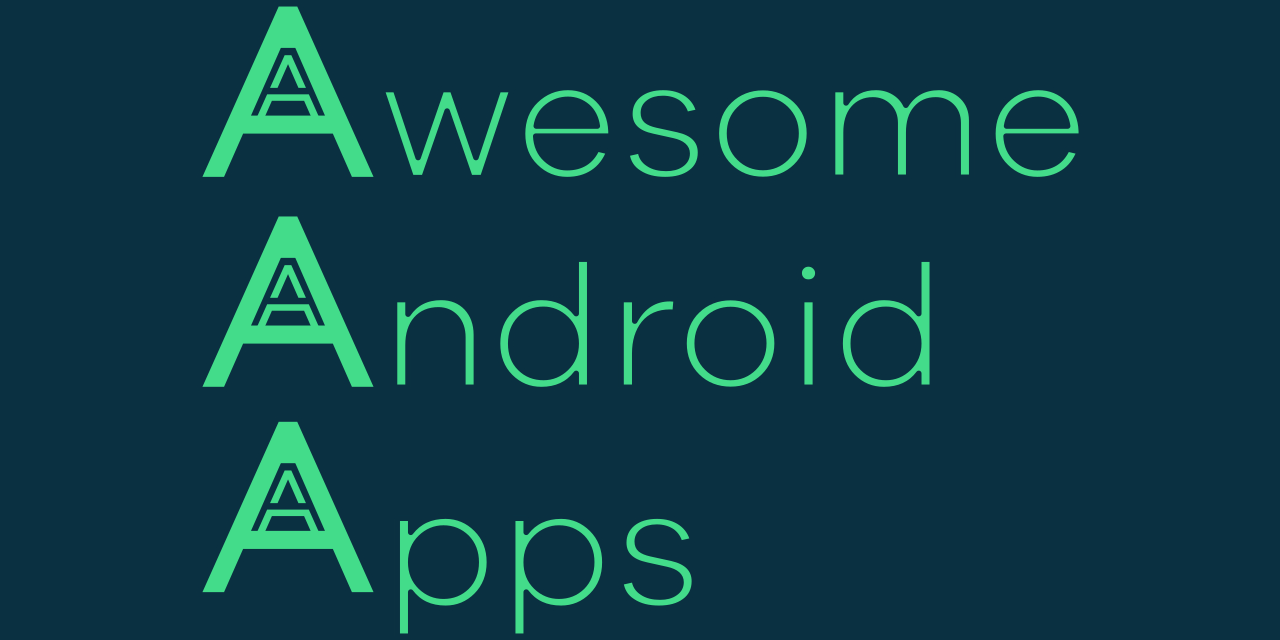- cross-posted to:
- [email protected]
- [email protected]
- [email protected]
- cross-posted to:
- [email protected]
- [email protected]
- [email protected]
Awesome Android Apps
AAA
Hi all,
for 2 years, sporadically, I’ve been adding awesome FOSS apps with the following:
Rules
- Open Sourced
- Free of charge (on F-Droid and source code repository releases)
- Free as in Freedom
- Ad-free
- Installed and tested by me or by contributor
- Privacy-friendly aware
- Easy to use
- Still in development or polished experience
- Does not lack features compared to proprietary app
- Does not need an account (the only exceptions are self-hosted) apps)
- Has dark theme
…tested by my and then later by contributors. I think many of you will appreciate this simple README.md repo, and I would love some help with it.
I hope you will find it useful! 🤩
https://play.google.com/store/apps/details?id=org.localsend.localsend_app Is really nice, works on every OS
It’s a great software! I recommend it
@Psyhackological
Hey, good use of AI on that one! I love whoBIRD!Yeah, I tried it and is awesome! Not 100% FOSS, but at least the app is as FOSS as possible. I would like to add more apps to “AI” category.
@Psyhackological
Just an FYI, the current non-GPlay version of Medito is broken. I’ve been using Bodhi Timer for years, though, and can recommend it as a basic mediation timer.Is how broken? Does not work whatsoever or launch?
And Medito is more than a basic meditation timer, it has free lessons and so on.
@Psyhackological
Launches, but screens are empty. Discussion here: https://github.com/meditohq/medito-app/issues/688Ah I see… it’s the fresh issue. Is it everywhere or just GitHub release?
@Psyhackological
Couldn’t tell you. I only tried the gh release via Izzy.
Nice! Thanks a lot, found some I hadn’t heard of before
Glad to hear that! That was the main purpose of this list. :) And that is why I need contributors so maybe they found or heard something that I have not.
Ok, here’s my contribution
Selfhosted
Wallabag - Save and classify articles, read them later, freely
https://f-droid.org/en/packages/fr.gaulupeau.apps.InThePoche/
Gelli - Native music player for Jellyfin
https://f-droid.org/en/packages/com.dkanada.gramophone/
Ntfy - Send notifications to your phone from any script using PUT/POST requests
https://f-droid.org/en/packages/io.heckel.ntfy/
Clipious - Client for Invidious, the privacy focused YouTube front end.
https://f-droid.org/en/packages/com.github.lamarios.clipious/
Linkdy - Linkdy is a Linkding client sorry, google play, no ads, has github page
https://play.google.com/store/apps/details?id=com.jgeek00.linkdy
https://github.com/JGeek00/linkdy
Language learning
Language transfer - great language resource, sorry google play, but no ads, has github page
https://play.google.com/store/apps/details?id=org.languagetransfer&hl=en_US&gl=US
https://github.com/language-transfer/lt-app
edit: linebreaks
Thanks!
I would like your contribution to be in Pull Request, nonetheless I will comment on what you suggested ;)
- Wallabag - I know it and used it, but through official wallabag instance, I never self-hosted it. Did you?
- Gelli - looks cool, but last commit was 10 months ago compared to official Jellyfin app which commit was 7 hours ago.
- Ntfy - that looks astonishing for automation. Where would you put it, under what category?
- Clipious - already added. ;)
- Linkdy - looks nice, but Privacy Policy is meh and I need a IzzyOnDroid or F-Droid link. Otherwise, I cannot add it.
- LT-app - looks cool but yet again I don’t see F-Droid or IzzyOnDroid link. I want my list to be 100% FOSS compatible with F-Droid / IzzyOnDroid repos.
- Wallabag, yes i selfhost it and use it every day!
- Gelli, didn’t realise that, i guess it does everything it has to do for me, no complaints or bugs that i know of :)
- Ntfy, i use it exclusively for my selfhosted apps, but i can imagine broader usage. But still i would file it under selfhosting ;)
- Linkdy, hmm, you’re making me second guess the app
- LT, shame, it’s really good. But I understand
For AI, you could add SDAI FOSS
Looks astonishing! But I need to check if it’s working and applies to the rules. :c Maybe you could do that for me with a Pull Request? :)
Sorry, I don’t know how to use git. But I can verify that it does work, and work well. Its just a bit slow. It also adheres to the rules as far as I can tell.
Ah, I understand, no worries. Just using Android and knowing what F-Droid is is enough. :)
Its just a bit slow.
If you don’t mind, me neither. ;)
But I don’t use it and I cannot confirm, so you know… contribution would be helpful. In the future I will try this up but no time for now :c
If you tell me how to make a pull request I’d be happy to give it a go
This repository is excellent for learning how to contribute on GitHub. Unfortunately account is needed.
- Log in into GitHub account.
- Fork my project.
- On your fork add necessary changes using git and some text editor.
- Go into my project and submit a pull request that has changes on your fork for my main branch.
That’s it. :)
Whobird under AI, nice.
Might be good to add descriptions for a lot of these also, I’m not sure what a lot of them do.
Cross-posted also on:
Cashew is another great, and even my favourite, finance/money/budget managment app.
Browsers could list more than Brave.
But… there is more than Brave. :)
- 2 Firefox based
- 2 Chromium based
But these smaller ones are scary to follow because they’ll always lag behind on security updates.
That is why someone created FFUpdater.
It’s strange that it doesn’t have Waterfox. Anyway, that wasn’t my point in the first place; first, Mozilla has to release its bug fixes, and then all these other browsers’ devs have to release their own counterparts in response. It is during this window in time when they’re most insecure, since the issues are then brought to light while users are helplessly waiting.
Is there a Waterfox for Android?
I understand but just like one said “cybersec is just a panic control”. I don’t know if you are really really vulnerable especially when non-harden updated Firefox is more vulnerable and less secure than hardened a little outdated forks. If that’s not a crticial CVE I don’t see an issue on my GrapheneOS. Google could convince you not to use Firefox and use Chromium instead because they can control security for you not Mozilla so it also depends on perspective.
Hmm… true! And yes, there sure is: https://play.google.com/store/apps/details?id=net.waterfox.android.release
Awesome 🥳
You can also specify whether the app supports Android’s Material Design or Material You
Anyone got a suggestion for a clock app that lets me set an alarm for say three days from now? They all seem to only let you set it for the next time that time comes around, or on repeat. Is that an OS limitation?
I think it’s not OS limitiation, more like proper access to Android API functions that are easier on harder depending on the Android ROM. I can set an alarm to 4 May and it’s clock functionality.
I’m running GrapheneOS if it makes a difference. What clock app are you running?
The stock one can do it and others on the list. Let’s say I want 11 AM at Tuesday - 3 days from now.
- New alarm
- 11 AM
- Tuesday only
That’s it.
Yes this is what I do currently, however, there are two issues with this.
First, sure it will wake me up on Tuesday. But it will also wake me up the following Tuesday, and the one after that.
But secondly, the main problem is that I can’t set an alarm for Tuesday the 3rd of September, when I have something important that I don’t forget and that justifies a screaming alarm, but it’s not within the next week so choosing to repeat each Tuesday doesn’t work.
Yeah, you need to disable this after ringing.
I understand… I had this functionality (setting alarm on the particular date) on my old OnePlus 7 Pro with stock Clock (Oxygen OS 12.1). It was awesome. You could even set an alarm, check “Ring when powered off” or something like this, and you could power off your phone and let’s say I have a 6 AM alarm, the smartphone would automatically turn on itself at 5:58ish AM. I think every Clock app is based on “AOSP” clock project, so I think it depends on implementation and maybe hardware?
It’s funny, this stuff was normal before smart phones. If you forgot to charge your phone (because you only had to do it every week or so, so you didn’t have a routine) then the alarm would still go off even if the battery died in the night.
We have some awesome new things that smart phones give us, but it’s not without compromise.
True. I still miss, and I don’t know how to display passing seconds on my clock. It was present in Android 11 and now in Android 14 I cannot find anything to have it. Moreover, I loved on OxygenOS “triple fingers” from top to bottom - doing screenshot. I hate doing it through buttons. Same when I have a turned off-screen I could just “draw” with my finger letter V, and it would turn on the Flashlight and the same way turning it off.
I don’t think it’s Open Source (sorry) and it does have (non intrusive, can prob be blocked) ads in the Freemium, but Sleep As Android ny Urbandroid has this and much more. I bought an unlocker years ago and have not looked back.
Sometimes we find those gems. I know, for example about Niagara Launcher that is not open source but excellent. Just the original author wants to keep this app for himself. Also, nothing wrong with it same for making money with open-source apps. Yet, I intend to be FOSS and that’s all.
I’m not OP and not trying to get things added to the list so don’t mind suggestions that don’t meet OP’s criteria, but I would prefer something open source if possible.
But now you mention it, I think I may have bought Sleep as Android many years ago, so I might still consider it. Thanks for the suggestion!
I’m the OP and I feel the same. 😆
Unfortunately I do not have an app. I deal with this by adding an entry in my calender with a notitication. It’s annoying but works
I do this currently for far off things but a notification doesn’t really replace a screaming alarm.
Fritter as a client for Twitter ? Lol this apps doesn’t work for long time. Squacker is the only available option today but unfortunately they use Twitter API instead of Nitter that was shut down
Yee you’re right. I was going for deleting Twitter, Nitter, Fritter. :C Elon Musk won…
damn billionaire
Yeah… done.
“Early bird alarm clock” has it under the repeat menu you can set a date/dates for alarms.
Is it on F-Droid?
Sorry, looked for it but I guess it is not open source :( I tried many apps and this one was the only one I found with a date alarm schedulde. weird how such a basic feature is so rare. Maybe try some tasks apps that have alarms? Please let us know if you find something useful