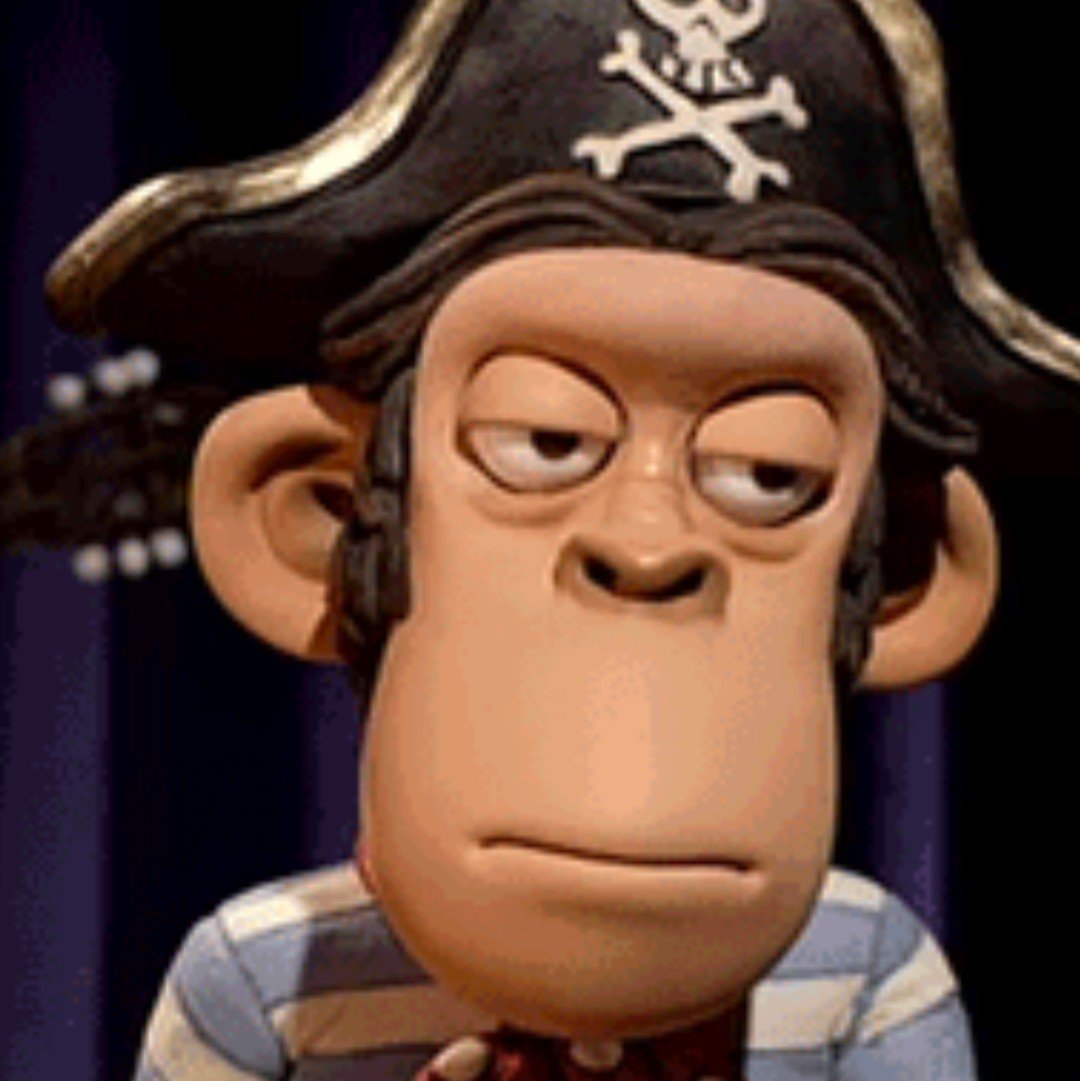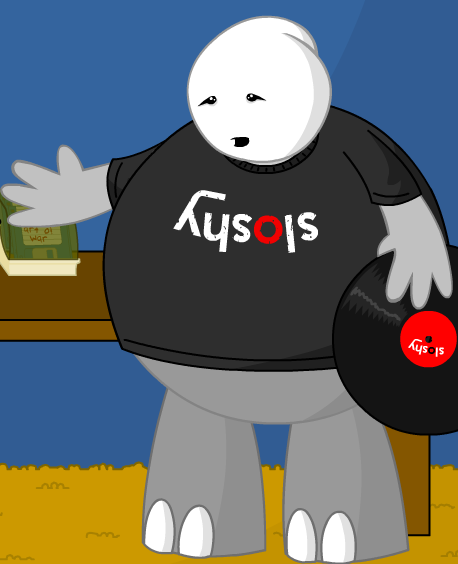Ocarina of Time, for the very first time, via Ship of Harkinian. Just completed the Forest Temple and having a great time! And since it’s Linux native it plays exceptionally well.
Oh that’s cool, I hadn’t heard of that project before.
I’ve played Ocarina of Time, but never played through Majora’s Mask. I’m really interested to try that when they come out with support for it.
Yeah I can’t decide if I should wait for their port before I play through MM. Harkinian is an incredible piece of work and being able to play OoT at 60 fps using a modern dual stick setup with a free camera is really nice.
Gotta get that Deep Rock Galactic anniversary hat.
Tried to get back to Valheim, but so far it hasn’t sunk.
Enjoyed Easy Red 2 surprisingly mutch. You can run it on Steam Deck with max NPC count. Real meat grinding battles. AI has some room for improvement, but it doesn’t ruin it.
Toto, and civ 6!
I’ve been playing Ziggurat 2, which I picked up in a Fanatical bundle that I think is still going? It’s my service FPS on the Deck, but Super Hot isn’t in real time, so this is the first time I’m struggling with aiming accurately at speed. It’s hard!
I have gyro controls enabled to help with fine-tuning aiming, but I’m really struggling. I just realized as I’m trying this that I haven’t tried touch controls for aiming, though… I’m an idiot. I keep forgetting the touch pads exist. That will probably be a lot better!
I also played Luck be a Landlord. The first run I lost, but in the second run I already beat the game so hard that endless mode has absolutely no challenge since I scale faster than the endless mode difficulty increase. I can’t really recommend it for that reason, especially since there’s absolutely no challenge once you’ve figured out a strategy and get your combo pieces.
And more Stardew Valley. I’m in Spring of Year 2 for the first time. I’m thinking of going for Perfection in the file, now, since most of the game is incredibly easy now with sprinklers and the greenhouse. Then I might start over with mods if I’m still not tired of the game.
I have gyro controls enabled to help with fine-tuning aiming, but I’m really struggling. I just realized as I’m typing this that I haven’t tried touch controls for aiming, though… I’m an idiot. I keep forgetting the touch pads exist. That will probably be a lot better!
It depends, I think gyro + joysticks is way more natural and fun. I recommend leaving it always on with a button you can hold to temporarily disable it. Don’t use the gyro for most movements, that is what the joysticks are for. Hold the steam deck nice and still in a comfortable position and progressively integrate slight movements to fine tune your rough joystick aim. Gyro aiming is both for fine adjustment but also for snap reactions, so sensitivity shouldn’t be too high but it shouldn’t be too low so it can also be used in knee jerk reaction situations where it can most immediately benefit your FPS competitiveness.
Thanks for this! I’ll give that a shot. (No pun intended.)
Here is a short video I uploaded (to a peertube instance) of me playing a very fast paced FPS with gyo + joysticks as an example. Except for the flicks and quick reaction shots it isn’t necessarily obvious I have gyro on at all and am constantly using it, I myself am not even really conscious of it while I am doing it. In a way my brain is instructing my hands to aim using the joysticks while my hands are subconsciously/automatically fixing my fine aim through small subtle gyro adjustments.
I do flick shots the way people imagine gyro+joysticks works before they have tried it, I just literally aim the steamdeck/controller at the target, but the rest of the time it is totally subconscious. I grew up playing shooters with an xbox controller, I love playing shooters especially shooters with vehicles using joysticks. That makes me well aware that without heavy autoaim there is a serious fundamental limitation to how accurate joystick input can be, specifically for small aim adjustments where joystick input will just keep hopping back and forth over the target because it is nearly impossible to make a minimum distance movement with a joystick (especially when you have to have a decent deadzone to counteract stick drift).
For me, gyro solves this almost magically because I intuitively know very well at this point what happens when I bring my aim onto a target with a joystick. I either successfully bring my aim right on target or I end up having moved my aim a little too far or too little short. I am controller-throwingly well aware of the serious problem I face when the result happens to be my aim is almost on target as that is the most difficult position to get on target with joystick input (even more than a position 180 degrees away). I intuitively know what the problem feels like extremely well (one would hope so after all those hours lol…) so I can just give my subconscious that well defined problem and let my hands intuitively work out how to make the problem disappear from the perspective of my conscious mind.
I don’t really perceive “joysticks+gyro” as two simultaneous inputs, I perceive it as “magic joysticks”.
Still playing the best steam deck game ever: HALLS OF TORMENT!
Been playing En Guarde, great fun little game but kinda short. Going back through the second play through to collect all the achievements.
Still Vampire Survivors 🙈
and sometimes rocket league with the kidBeen playing some genshin impact on my deck lately
Just beat Twilight Princess HD and got everything. Now restarting it in hero mode. I have no idea how I’m going to fare in the cave of ordeals. I barely made it in regular mode.
Still playing LAD: Infinite Wealth as my primary game.
Deep Rock Galactic: Survivor is also getting a lot of playtime though, probably the most fun I’ve had with a survivors type game.
Last Epoch - on a gen 1 SD it runs great. Set for 40 fps, medium details, about 2 hours of battery life. Levelling my first character, a Falconer. It’s an offline char for now because of the server issues, but it’s fine, since I’m not planning multiplayer anytime soon, first I want to enjoy the story and learn all the mechanics without distractions.
The game is really good, and looks beautiful. Maybe the only negative is the default controller layout is not perfect, but nothing critical. With a little fine tuning it works like a charm.
I’m really interested in picking up Last Epoch, but waiting to finish the new Like a Dragon before picking up any more large games.
My understanding is that the game has both online and offline modes, but that the save files aren’t transferable so that I would have to stick to online mode if I ever wanted to play with friends. I know you’ve said you’re playing mostly offline mode for now, but have you gotten a chance to see how well online mode handles disconnects from putting the deck to sleep?
I was interested in getting D4, but anytime I put the deck to sleep (which is frequently, I have young kids) it would completely close the game and require relaunching it. After relaunching I would find myself back at the start of my current area, making for a lot of retracing my steps. In comparison, Honkai Star Rail (which is also always online) just makes me wait 30s for the game to reconnect to the server before I can start playing again. I found the short wait for HSR to reconnect was fine, but D4’s handling of disconnects completely killed my interest in the game. I’m really curious how Last Epoch handles disconnects and if it’s closer to HSR or D4.
Cant comment on online mode so far, but suspend on offline mode works perfectly. I had the game running for 3 days like that and only quit when there was a new patch released :)
Online mode seems closer to the worst, with a screen to kick you back to the main menu.
Once back at the main menu, due to the way all travel resets areas, you’re likely to have lost progress since the last gate. You’ll retain items and XP, but lose map reveal and have to run through the areas again.
Thanks, that’s the answer I was looking for. Quite unfortunate, but maybe it will get better.
What sort of control tuning have you done?
Mapped the back button for the minimap, show/hide loot, inventory and one for instant sell (Shift + left click).
Changed the right touch pad as mouse + left click for menus.
Set the left touchpad to work as a D-pad so I have 4 additional buttons there. So far left-right is the map zoom and up is the loot filter, down is the skills menu, but I’m thinking of making it into a virtual menu to include more stuff.
Thanks! Some fun bits!
Talos Principle 2! Loved the first one, am having a blast so far diving in.
Also, PictoPix, a fun little Picross game.
Have you played Murder by the Numbers? I found it’s mix of murder mystery/ace attorney with picross to be a really fun combination.
Yes! That was the first time I played any Picross and got me into it!
It Takes Two with the fiancé - thinking about what other coop games to play
I’ve enjoyed Stardew Valley with my partner. Great farming sim (bonus: lots of mods, when you get tired from the main game)
Balatro is my new obsession. Runs great. I’m using the touchpad for mouse input.
Just beat my first gold chip run, game is super addicting. So many unique combos!
Just putting this out here, you do NOT need to use the joy/pad for mouse and it works great. Such a fun game. Great for the deck.
True enough. It does have controller support. I just find the interface a little more usable with mouse controls.
Playing a lot of Brotato (just got addicted) and Olli Olli World (I love me a good skateboarding game and bonus points for the styling).
I do want to put more time into You Suck at Parking. It’s a fun little puzzle driving game.
Art of Rally is also cool if I just want to relax