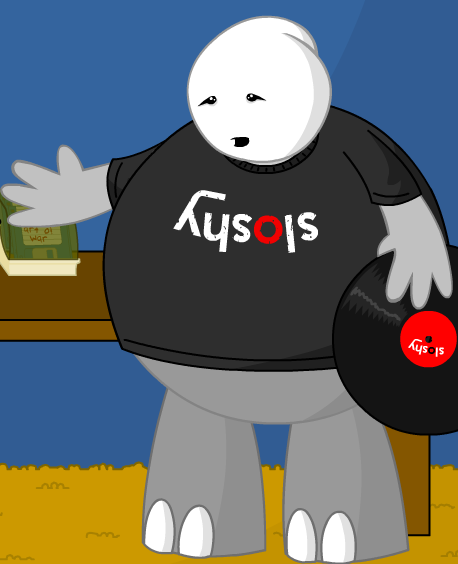I have really been loving my steam deck lately. I’ve now played through Fallout 3, New Vegas, all of their respective DLCs, and am about 100hrs into 4 right now.
Normally I play indie games since that’s where my interests are and I grow tired of the AAA jackassery.
I mention that to illustrate that I do use and live the deck. But I guess I’m not creative enough to use the back buttons at all. So to the title question:
-
What games do you play that make the most use of the back buttons?
-
What functions are mapped to those buttons?
-
Or are you like me and just never use them?
I use the back buttons with Eurotruck simulator/ATS, and for whatever extra functions i want with other games. Also use them with Firefox on the desktop for paging forward or backward.
In a visual novel, as another “advance text” button. In Crosscode, I have the “switch elements” arrow keys on the back buttons (you need to flip it on the fly a lot). In some games, I’ll put the B-button action on R4 (particularly when it’s a dodge-roll). If a game needs a random keyboard key out of the blue, I’ll bind it on a paddle.
Oh…Crosscode, first game mentioned so far that I actually play. Interesting. I’ll have to try that out. Thanks!
Heh, I actually started my replay on the Deck yesterday. Bind guard (b iirc) to a back button so you can do it while shooting without accidentally dashing all the time.
I use them in WoW for tricky keybinds. and in terraria they’re pretty useful as well
Yeah, this was the only thing I could think of as well. But I haven’t played an MMO since City of Heroes, or SW: Galaxies, whichever was most recent. Don’t recall atm.
I’ve been thinking about playing WoW with a controller recently. How well do you find it works on the deck? Last time I tried was a decade ago and that was a less-than-good experience but it worked. I know there have been a lot of improvements since then though. Is it fully playable without KB+m?
There’s good controller support in the game itself, and the add-on ConsolePort makes it more like FFXIV (a model all controller MMOs should take after). The movement scheme being forced backpedal is less great for controller use, but that can be overcome with muscle memory.
Sweet, will check it out! I’ve just started playing a bit of mop: remix so this will help with that.
I mostly play modded minecraft on my deck, and they’re really handy for modifier keys or macros that you need to keep active while pressing something else using the front controls
When I’m going from my desktop to the deck I miss being able to do things like press I for inventory or M for map, things like that. So usually I set them up to replace those little shortcuts to get me though games that need me to flick about a few menus to get to them.
Yeah I have a game that pause is space, so I mapped one of the back buttons to that and it’s perfect.
Almost nothing. I don’t like how loud they are.
I pretty much never use them, don’t have the right hand shape and grip for it.
Yeah, I turn them off in a lot of games. Otherwise I accidentally hit them and trigger some weird effect.
I get a lot of joint pain from specific or repetitive movements (especially in my hands) and these are just slightly too stiff and in a hard enough to press place that using them for more than very occasional use will hurt. I bought some rubber things that make them a bit easier to press, but they still are difficult for me.
I initially tried pressing the bit that’s not flat against the back by squeezing it and it really wasn’t comfortable for my hand, but pressing the bit that is flat against the back is way easier
I’ll try this.
I’ve only use them for emulation so far, to load & save states also for fast forwarding on the psx and 3ds to take the gring out of rpgs
In games that don’t have good auto-save (like Skyrim), I’ll map one of the back buttons to quick save.
Going back.
In first-person games, I always rebind the jump to one of the back buttons. Coming from kbm, it weels weird that looking around and jumping at the same time is not possible.
Yeah, ideal for any games where you don’t want to take your thumb off the right stick to press A/B/X/Y
Or games where you don’t want to take your finger off the left stick to hit a direction bound to some action on the D-Pad.
In WR:SR (a Industrial City-Building Economy and Transport Simulator), there are different placing and overlay modes, like Snap-to-Grid (L4), Elevation (R4) and Underground view (R5), but I still need the first two buttons for zooming/radius(L1,R1), placing(R2)/removal(R2) confirm and the small buttons for placement elevation (for road/rails (and their bridges), pipes/cables) (X,B), mirroring (Y). (I forgot what A was for).
Basically every time you need more than two keys on the keyboard and the mouse simultanously, for the equivalent on the SD, the lower backbuttons come in handy.
I have a game that I was afraid of figuring out the controls yet; it is Cataclysm: Dark Days Ahead. In this game I will likely need every available button twice or something.
GTA V. I mapped the top right to hold down the trigger for flying helicopters, or when I don’t want to let off the gas in a car. Bottom right releases it. I use this when I am hauling stuff with the cargobob so I don’t have to keep my hand on the trigger which can be painful after a while. I use them in Valheim to do things like repair when I am at a crafting table. I really like having them and how programmable they are.
Does Valheim still cause the fan to go crazy or did they further optimize on the deck? I admittedly haven’t tried it since right after buying the thing.
It doesn’t seem to make my fan go nuts. I have been playing it for a while on the deck and can’t recall that issue.
My default move is to map the L3 and R3 clicks to two of them. (I even unmap the actual stick clicks sometimes because I click them by accident a lot.)
I also find it useful in games where the situation changes and A B X & Y completely change what they do. Like if a game is mostly exploring but sometimes in a car/plane/spaceship/whatever, I’ll map the back buttons and use them when I’m in the secondary situation. (There’s lots of other examples of games that temporarily switch genres on you here and there and using the back buttons helps me remember the controls.)
So far the only games I’ve ever played on Deck that require them would be Portal 2 alongside the Portal 2 mod Revolution (or something along those lines). I think jump and maybe 1 other function is tied to the back buttons. Otherwise, I haven’t messed around with controls enough to find a use for them.