

The reason I say browser password manager is two main reasons:
- It is absolutely critical that it checks the domain to prevent phishing.
- People already have a browser and are often logged into some sort of sync. It is a small step to use it.
So yes, if you want to use a different password manager go right ahead, as long as it checks the domain before filling the password.



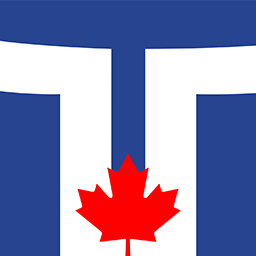





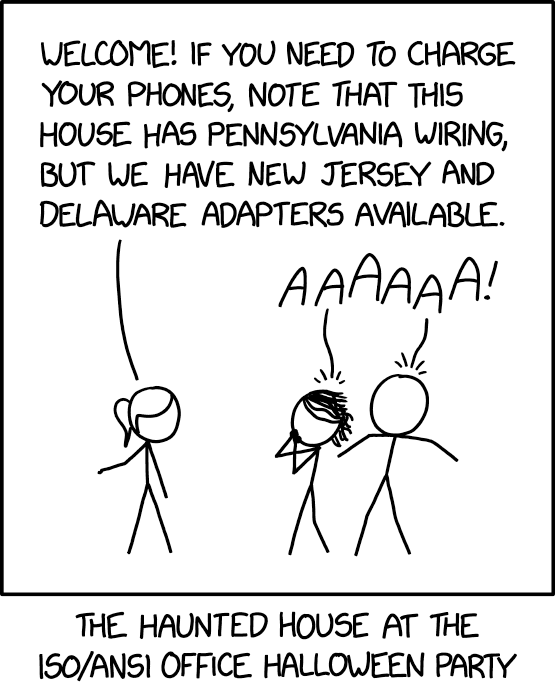


There are some password managers where you need to either manually look up passwords and copy+paste or autotype them or select the correct password from a dropdown. Some of these will come with an optional browser extension which mitigates this but some don’t really tract domain metadata in a concrete way to do this linking.
Some examples would be Pass which doesn’t have any standard metadata for domain/URL info (although some informal schemes are used by various tools including browser-integration extensions) and KeePass which has the metadata but doesn’t come with a browser extension by default.