

works for me both on my archlinux machine and my steamdeck with steam and non-steam games. I’ve even played NFSU2 with it =] . I don’t think it required any more configuration than just pairing for me, no special drivers or tools. Maybe it needs a firmware update (I don’t know if that’s a thing, just a thought)?

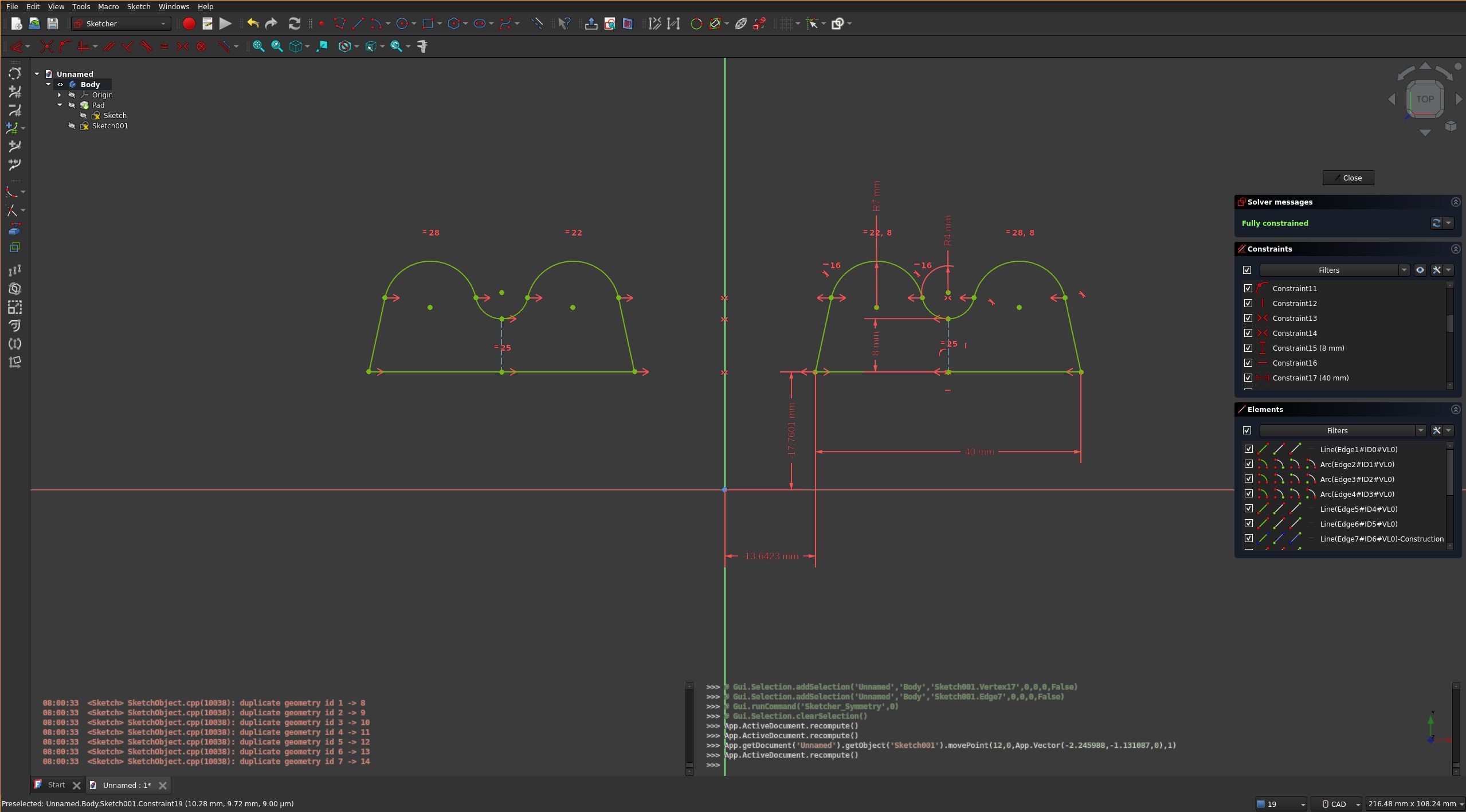
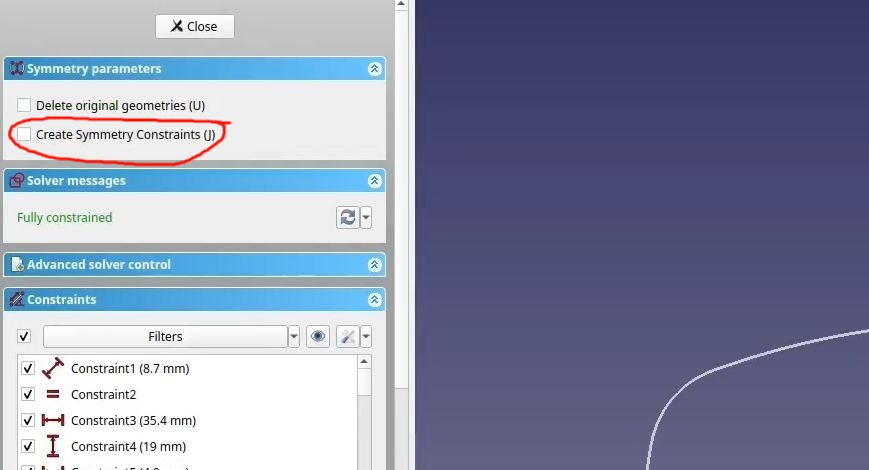




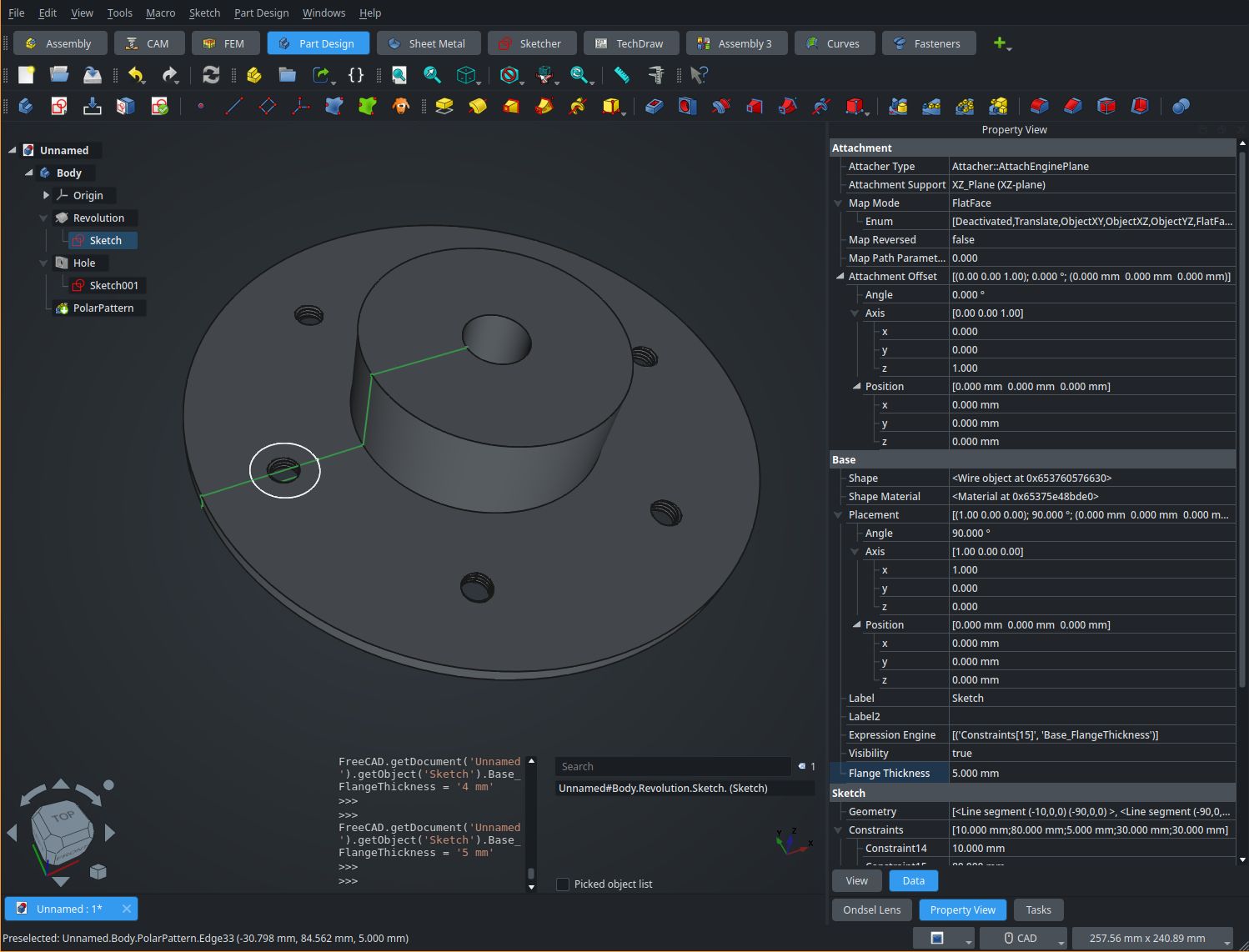
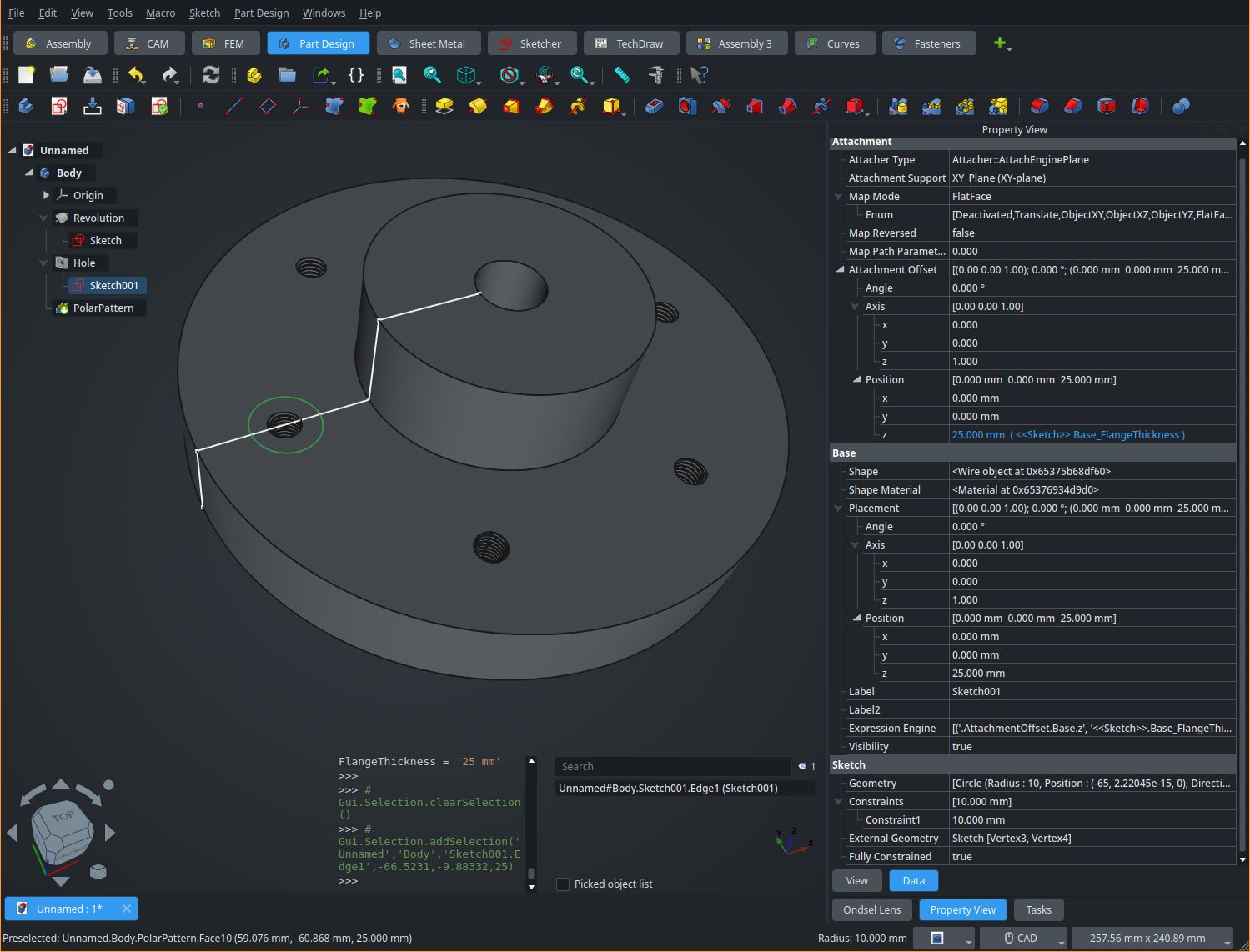
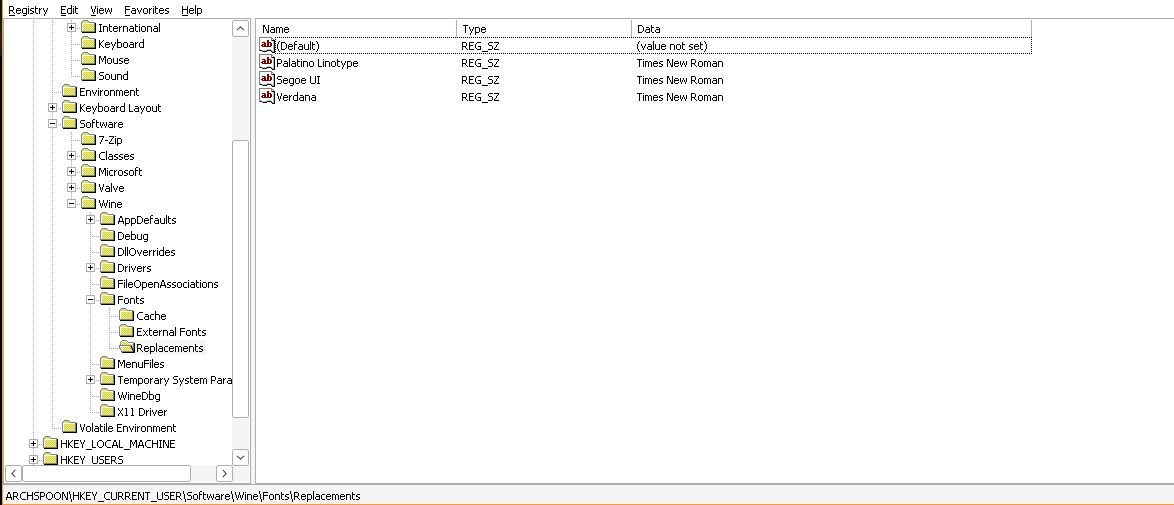
This probably won’t help with EA and the like adding kernel-level anti-cheat 6 months after release…