You literally can just long press the normal hyphen on the iOS keyboard, probably similar in Android
So, you saw an em dash in a sentence and immediately screamed “AI!”? Hold up. That long, dramatic line — yeah, that one — has been around way before ChatGPT slid into your DMs. Writers have been using em dashes for centuries to spice things up, create vibes, and break the rules in the coolest way possible.
Here’s the tea: the em dash is a tool, not a tell. Just because an AI uses it doesn’t mean it’s some secret signature. You know who else uses em dashes? Literally every author who’s ever wanted to sound clever, casual, or just a little chaotic.
So next time you spot an em dash, don’t panic. It’s punctuation, not a personality test.
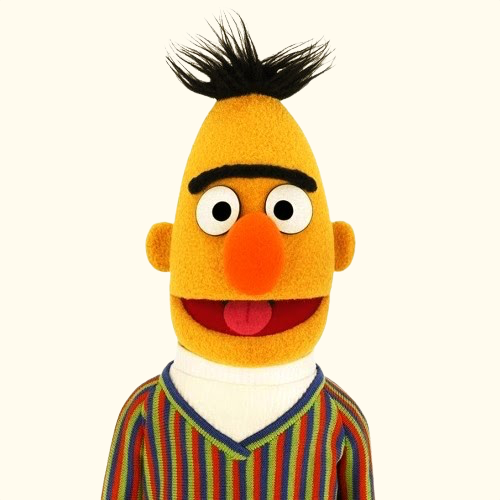

There exists multiple ways of inserting unicode chars:
Altkey and type in the unicode code point expressed in decimal… with some caveats, the decimal for em-dash should be 8212 (see the next line), but in windows alt codes it is 0151&#[NUM];to input it, like this:—, which gives you the —