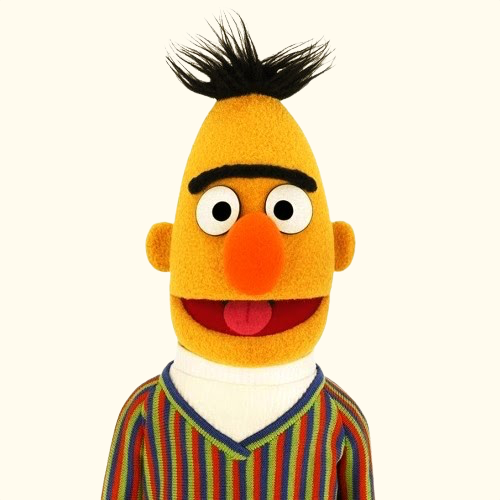You literally can just long press the normal hyphen on the iOS keyboard, probably similar in Android
So, you saw an em dash in a sentence and immediately screamed “AI!”? Hold up. That long, dramatic line — yeah, that one — has been around way before ChatGPT slid into your DMs. Writers have been using em dashes for centuries to spice things up, create vibes, and break the rules in the coolest way possible.
Here’s the tea: the em dash is a tool, not a tell. Just because an AI uses it doesn’t mean it’s some secret signature. You know who else uses em dashes? Literally every author who’s ever wanted to sound clever, casual, or just a little chaotic.
So next time you spot an em dash, don’t panic. It’s punctuation, not a personality test.
I don’t use phones
It’s not that it isn’t automatically an indicator of AI generation, rather — it is used frequently by AI in a way that doesn’t follow the natural flow of human conversation.
If you’d like to know more, I’m here to help!
real writers use the hyphen - like this - instead because they can’t be bothered to type an actual em dash and they’ve long since disabled any form of auto correct on any program they type into.
real writers use the hyphen - like this - instead because they can’t be bothered to type an actual em dash
I think you defined lazy writers, not real writers.
Em persecution has to end

as a frequent user of the em dash I find this whole AI tell thing distressing
Yeah, but I do most of my long form writing on a keyboard, and I couldn’t tell you how to type an em dash using a standard keyboard. I just googled it, “press and hold the Alt key while typing 0151 on the numeric keypad, and then release the Alt key”, which doesn’t seem to work. The fastest way I can find on a Windows 10+ PC is to hold
win+.then use the mouse to click the symbols tab, then select —, which is not efficient and not obvious.Yeah, On the phone it’s easy, but I because it has never been readily accessible as a standard key on the keyboard, I have no idea when I would even use it. So I just googled that as well.
I think the EM dash is a good indication that someone has been writing something in a proper word processor like Word or some other document tool. Word at least has a way for you to configure a shortcut key for the symbol. Which, in turn makes it also as likely that the text was produced by a LLM trained on oceans of text containing em dashes.
I could use something like Autohotkey to do replace a triple dash (—) with an em dash, and a double dash (–) with an en dash, but no one else is going to think to do something like that.
If someone is using an em dash casually, it’s just suspicious because it really isn’t that easy to access and I don’t believe (outside professional writers) that most people even know why they would use them.
on linux it’s compose key then three hyphens
on mac it’s shift + option + one hyphenlike this —
Common Windows L.
Alt 0151. I use it often and have instructed students on the difference between a semicolon, a period, and an em dash and when it’s best to use each of them. It helps me write how I speak. I guess eventually someone’s going to accuse me of using ChatGPT because of my em dashes and idk, they can kiss my ass?
I hope you include use of the en-dash too. I use them 2–3 times a week.
The anti-ai hysteria on the site is getting a little silly, and I’m by no means an ai advocate.
Funny how it used to be a shibboleth for lawyers and now it’s a tell for AI. Em dashes are very useful punctuation marks though — being able to chain sentences together for longer than intended is very helpful for writing without thinking — what I do — or just being generally chaotic in writing.
I love using colons in a rare sort of way: like this. Like, the colon is followed by something that builds upon the first part, or some sort of comment on it or whatever: I love writing like one of those famous old authors whose writing styles are fucking weird. Like the author of Trainspotting: I’d be a great writer if I could write something meatier than a Mastodon post.
I also love reading oldish writing, like pre-20th century where the rules were far looser.
We take it for granted, but mathematics also used to be quite loosey-goosey until it was formalized by David Hilbert in the 1920s. Dude was an absolute legend, I mean just look at him:

I was always really bad at math, because of the way it was taught to me and idk how to explain further.
Fun fact, the em dash is also the standard punctuation for dialogues in books written in Portuguese, like:
“How are you?”
“Not very well,” she answered.
— Como você está?
— Não muito bem — respondeu ela.
Sorry to have to tell you this, but Portugal was created by AI.
it’d be a funny bit if op used ai to write this
Everything under the line was chat gpt, everything above was chat gp me

not a sign of AI? correct. easy to type? bullshit, i have to google and copy and paste them 😭 my real physical pc keyboard only has - and _ :(
 1·22 hours ago
1·22 hours agoThere exists multiple ways of inserting unicode chars:
- Visual selectors, like the character map in Windows, or gucharmap (gnome) or kcharselect (kde), and probably more
- Decimal input
- On Windows if you have a numeric keypad, you can hold down the
Altkey and type in the unicode code point expressed in decimal… with some caveats, the decimal for em-dash should be 8212 (see the next line), but in windows alt codes it is 0151 - In html—and therefore potentially in markdown—it is possible to use
&to input it, like this:&, which gives you the —
- On Windows if you have a numeric keypad, you can hold down the
- Hexadecimal input
- can be enabled in windows and macos, see the wikipedia link for more info
- ctrl+shift+u works… in some places
- With an IME such as ibus or fcitx5 installed on linux, it should work through the system
- For me, it works (without an ime installed) in Firefox
- Wikipedia says it may work in other X11 applications
- Clicking the Compose key (Linux. May need to be enabled), and writing — will get you an em-dash