I’ve got a large collection of e-books, but I’ve always just read them on my phone. Finally broke down and bought a proper e-reader with the nice e-ink display. Why didn’t I do this forever ago?
It’s got a backlight, but using it under a lamp with reflected light is just so much easier on my eyes and feels more like a paper book. I also haven’t read a book written on dead trees in a good minute, so sitting under a lamp just brings back a missing piece of the experience I didn’t even know was gone.
I also just can’t get over how “fake” the display looks. Fake is usually not used to describe something positively, but in this case, it’s a huge praise. The text and book cover images just look like they’re printed on a sheet of paper and slipped inside to make the device look functional…like a movie prop. Turning the backlight on diminishes this effect somewhat, though (which is another reason I prefer to leave it off).
I also love that I can just set it down and not worry about coming back to a dead battery, lol. The reader app on my phone is set to prevent it from going to sleep or turning off the screen, so sometimes I’ll set it down to go take care of something else, forget, and come back to a nearly dead battery.
To everyone who has recommended these gizmos to me, I finally get it. I know I said reading books on my phone was good enough, but I was wrong.
What kind did you get?
I use a $20 Amazon tablet and it’s just dandy. Worst tablet I’ve ever owned but it reads books no problem.
E-ink is fantastic for reading and i wish the technology was more widely used .
It’s either an E-reader or a Lamborghini. Which would you prefer? 🤔
Given that the cost of maintenance on a Lamborghini would be very high, and i drive like 20 minutes a week in a city, I’d genuinely prefer the ereader. Although I’d probably get enough for selling a Lamborghini to buy a few ereaders.
Ah see? There are benefits to getting a Lambo!
“Just here in my garage…”
*camera pans over to Lamborghini
“with my new Lamborghini!”
*camera zooms back to face close-up
“But you know what I like more than my new Lamborghini?”
*rapid pan to bookshelves
“Knowledge!!!”
I’m sorry I had to get this out of my head like an earworm.
That’s called the Lambo effect. Once you buy one, you can’t help it but to also buy it a house and an E-reader.
I have a Kobo and it’s great but I go though cycles of wanting to read physical books too.
I used to be all about physical books, but when the used bookstore near me closed up, it was right around the time ebooks took off so I just made the switch.
I have completely abandoned physical books. The only exception is Terry Pratchett, I cannot find discworld ebooks with working footnotes :(
E-book readers are great. I prefer to read physical books, but for some of the older books that are difficult to find locally, I just get the ebook.
Still have a 15 old Sony Pocket reader, without wifi or any bells and whistles. Still work like a charm though, and battery life is still pretty good. Though, I didn’t use it much for about 6-7 years in the middle, and then light use for 3-4 years, but still, something like that to last 15 years, and still keep working is so nice!
I grew up poor, so always had to fill my library from the local used bookstores. I’m much better off today, but that always stuck with me. Plus, I like the feeling of giving an abandoned book a new home lol.
The used bookstores around here all started closing up years ago, but ebooks became popular around the same time, so I just made the switch. I kind of miss being able to use them as decor, but on the bright side, I can carry my entire library with me.
I wonder if there’s a spray, like you can buy a bottle of “new car smell” but for books? 😆 Would love to get a case for my ereader and spray the case with that.
Yeah, kind of same here. Wouldn’t categorize us as poor, but yeah, couldn’t afford tons of new books. Older books in my collection are all used books, though now I go for new books.
Funnily, I have never understood the smell part of it, even though whenever I mention liking physical books, it comes up. I just like the physical feel of the book. Getting the subconscious feel of how much I have read and how much is left by just looking at the pages. Just the overall feel of it.
I think mine might be that old, Sony PRS-505. It’s still in great shape with decent battery life (though the cover is massively flaking).
They are just amazing aren’t they? I got one with a colour E ink screen to read comics and it’s just incredible
All the colors rich enough?
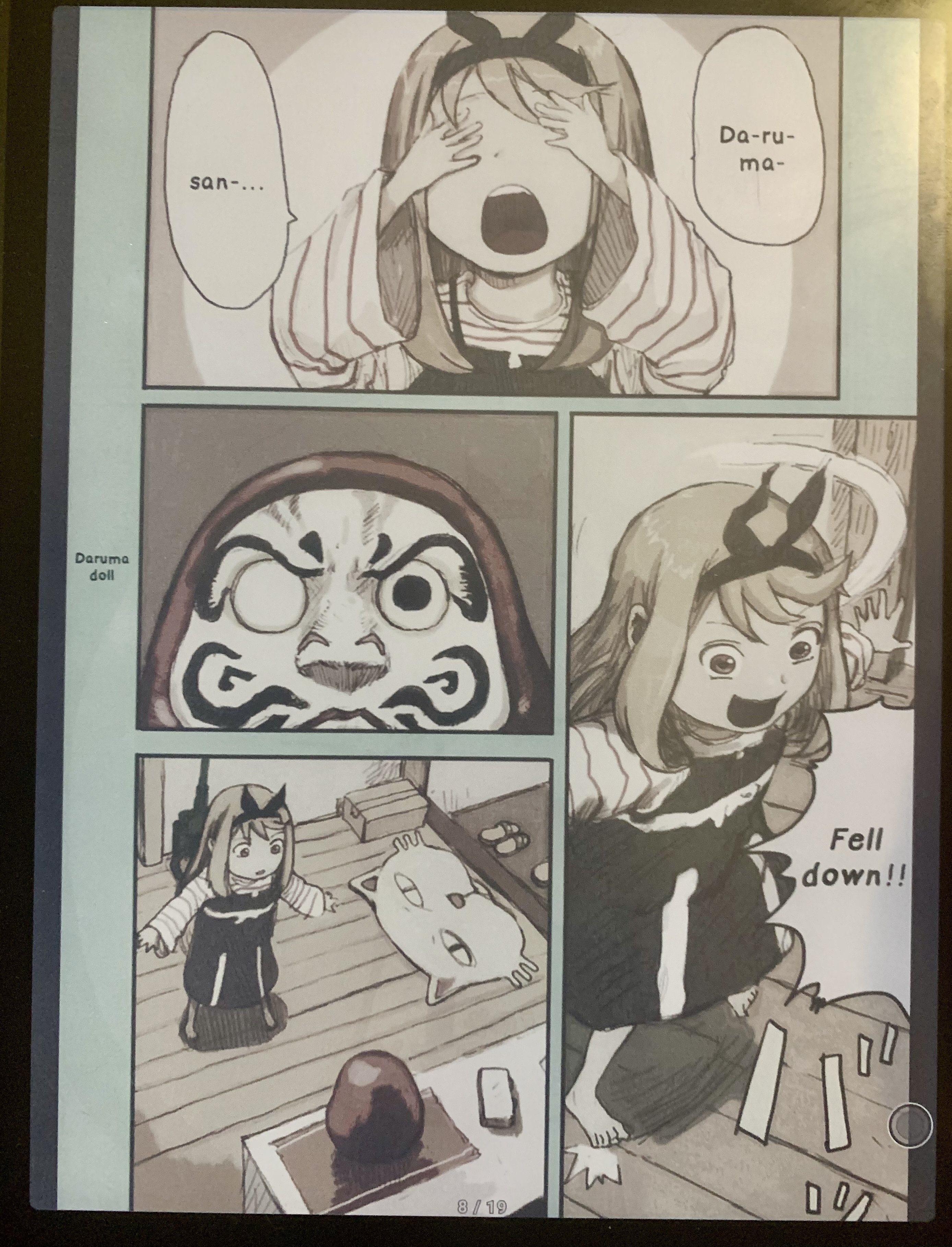
Color page on boox ultra tab c. They (and basically all manufacturers with kaleido3) do post processing on marketing images that make things look more vibrant. It’s fine for manga and I like it but it’s definitely underwhelming and washed out.
Additionally the color filter lowers the contrast of the display and makes the image overall dimmer. Like op I think it looks best with no front light but this one is so dim i often have it on unless I’m under intense light (reading outside for example). I can’t upload a second image with my app but it looks good, just dim
The color also increases ghosting. This is remedied by refreshing the screen fully on page turns but this eats up battery. Heavy reading (like 10+ hours a day) gets me 2 days at most. If I read more typically, like 2-3 hours a day, I get 4-5 days. The huge battery makes it heavy
Also fwiw boox is a mixed bag. The device itself is nice but their customer service is dogshit. I broke the panel, which is very easy. Mine broke from a roughly 1 foot drop onto carpet. The panels are much more fragile. Getting it fixed was expensive, over 50% of the cost of the device. That’s not their fault, of course, but then on top of that I had to pay shipping to them. Again, smaller company, but also a $600 tablet. Then the repair literally took 8 weeks and they gave me replacement panel with 5 dead pixels and 3 pixels “stuck on” that are super distracting, but they only define dead pixels as a problem if it’s in a small box that is the dead center. They don’t have enough panels, which is why the repair took so long, and I wouldn’t be surprised if they are okaying shit panels because they are scarce. They also broke the fingerprint reader during the repair. They did offer to fix what they broke for free but I still had to pay to ship to them again (its like $30) and wouldn’t have the device for god knows how long again. I just use it without a fingerprint to unlock but typing the passcode (or anything) is a pain because of the latency for the screen to update.
On the other hand their software team is great. The software has some rough edges but it runs mihon fine and when the software has issues I report them and often get an update on how to fix and occasionally have gotten feature suggestions implemented even.
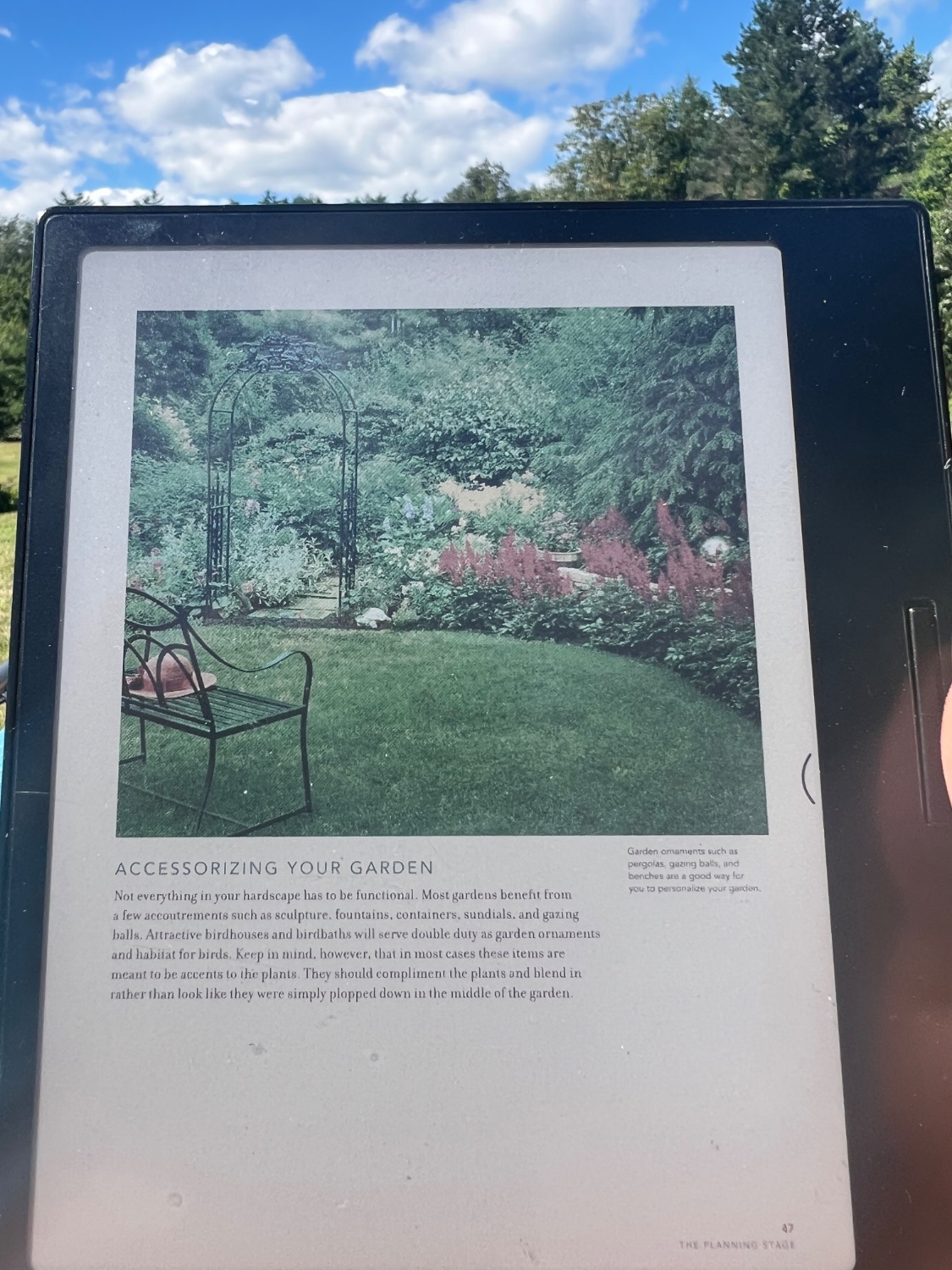
My go color doesn’t look like that.
You need sufficient light to get appropriate color saturation, but in daylight I think it looks pretty damn good. In darker settings you need to kick the front light up more than you would for black/white.
This is inside, but with the front light up
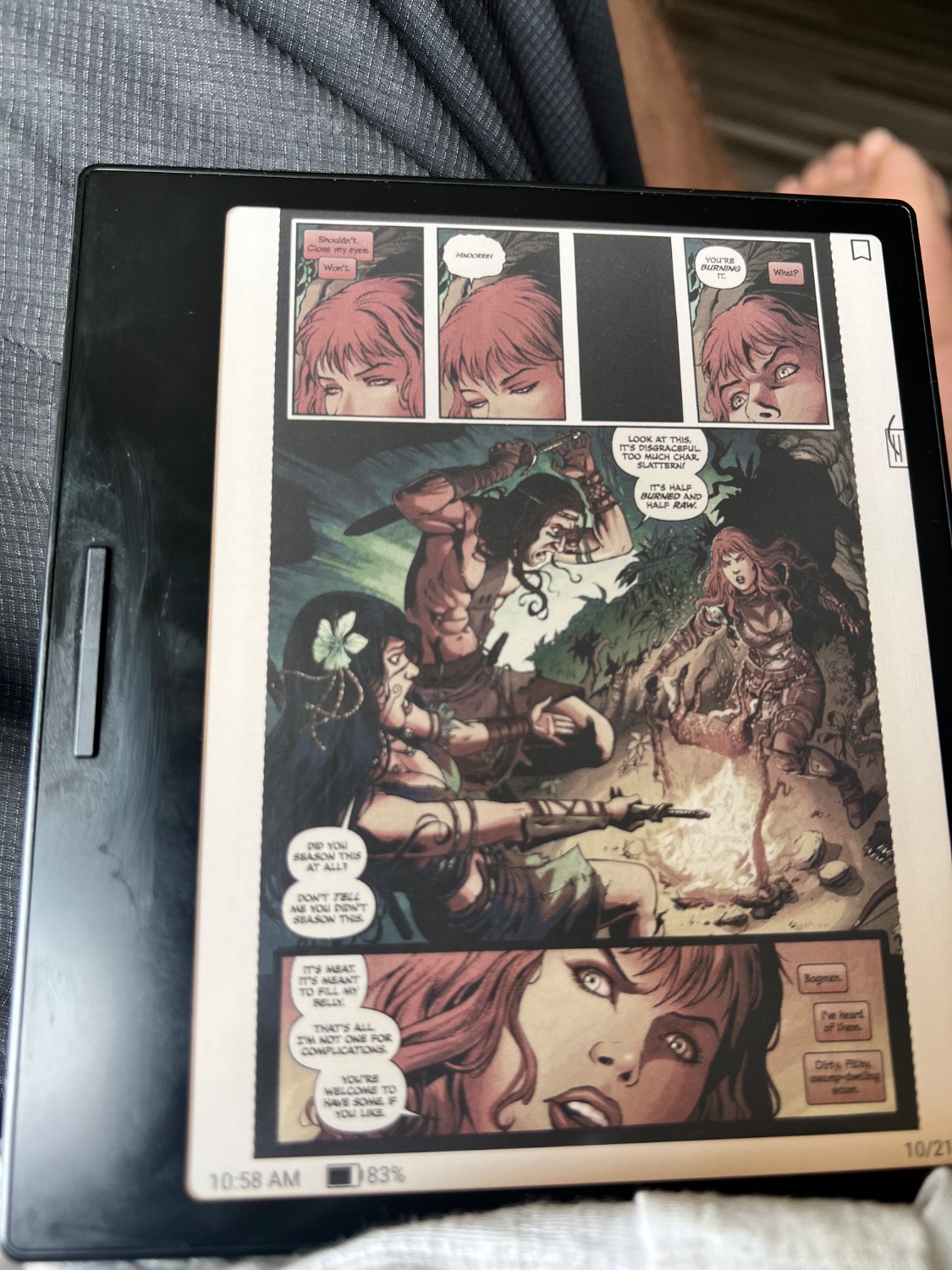
Damn, that looks better than I expected.
I think his picture is probably in lower light, without turning the front light up to compensate. The color really needs light to look good, and it takes more than the black and white does. It might also be something with the color formats his example is using. I don’t think it’s differences in the screen unless his is defective, because I think his is using the same screen tech. (I’ve thought about getting the tab ultra c, but I’ll just feel like I wasted my money when they finally manage a 13"). I think the pictures are pretty representative of my experience, but it’s also possible the processing my iPhone is doing plays a role. It’s why I try to leave a little background in for comparison.
Because a crappy phone camera makes it look like the black and white isn’t great, I’ve taken pictures of that in the past too, including a close up of the text:
Black and white


the picture was taken indoors under warm lighting. I do keep the front light at about 30% or ideally off because it strains my eyes when reading a lot (which I do, I use this thing several hours a day)
but I think that’s fair because I do the majority of my reading in this scenario, indoors under warm lighting, and I’d imagine many are in the same boat
I also have a 7 year old phone that I used to take the picture, and that part may be unfair. I’m actually getting a better phone soon and can maybe take a new shot
Software does make a difference though and perhaps go is doing more. With the boox you can use adb and surfaceflinger to increase the color saturation, but this doesn’t persist through reboots and is finicky to tune so I haven’t done it recently
Also fwiw as mentioned the replacement panel was not of the best quality. I mentioned the dead pixels but what I didn’t mention is when I got it the panel overall seemed warmer/redder in hue. This could all be in my head because I didn’t have it for 2 months while they were repairing it, but it could also be that some panels are better than others. They’re basically all kaleido3 panels, I think there are only 2 acep panel readers and one was that bigme kickstarter that they never actually sold, only ship to backers then basically abandoned. But maybe the limited production capabilities and somewhat high demand for panels means they’re rushing them out? I got the device on release so the initial panel was an early one and the replacement was about 2 years later. But again this could all be my in head
I’m not trying to say there’s anything wrong with showing your experience; I’m just showing mine for comparison. I do turn the front light up extra for color, but personally I think it adds a lot.
The go color 7 is also boox. Outside of setting apps to regal mode I haven’t really tuned anything. Regal seems to also help with both color and b/w contrast, but it’s persistent and doesn’t need to be changed repeatedly.
Oh i didn’t think you were saying anything, just providing additional context to anyone looking at the pictures
Fwiw I would definitely get a color ereader again. It’s not the most incredible color but I think it’s worthwhile to have especially for the price to get color vs non color. But if you’re only reading text with no images (like my mom only ever reads novels on her kindle) I think the non color is the better option bc the contrast is higher
It’s a shame this is such a niche market to eink and that they’re so focused on signage. I get that’s a much larger market but it still sucks. The newest panels like the spectra have pretty amazing color but the refresh time is even worse than the acep/gallery3 panels, which were outright rejected by boox despite having more vibrant color bc of the slow refresh rate. A spectra panels performance with kaleido3 or better refresh would change the game and imo make color e ink readers/tablets way more viable for more people
Mine is a boox and I find the colours totally acceptable? But I’m very simple and probably easy to please, maybe if you wanted to do art on it it might not be up to snuff but as someone who’s just casually reading comics day-to-day I love it
I will pay through the nose and be thrilled about it when Boox is able to get a 13" color reader out.
I love the pocketable 7" color go with page buttons, but I really want one the size of my max.
I don’t need a color e-reader, as I only use it for reading books. I just want Kobo to make their 10.3" tablet 300 ppi so I can buy it. For the life of me, I’ll never understand why they made their Elipsa E2 227 ppi. It’s a big screen and it needs the highest ppi possible. :/
I primarily use it for books, but not all fiction. Color highlighting, diagrams and graphics, and syntax highlighting of code all add a lot. Visualization of data is also enhanced a lot by color. And while I’m not a huge comic book reader, some of them look really good in nice lighting on the go color.
I think PPI is a big part of the reason there aren’t good 13" color options yet. Color is half resolution and 100 isn’t worth it.
I almost went for the color one, but got a “starter” one that’s just black and white. I think it’s a little smaller than the color model, too, which gives it a nice, paperback size to hold.
I love mine, too. It’s nothing fancy, and is pretty old at this point. Maybe I should consider an upgrade.
Of course I can’t mention it to anyone in person without them telling me how much they prefer reading “real books”. It’s no joke happened 100% of the time. I don’t know why people feel required to reply that way.
I’m one who definitely prefers reading books. But, you’d have to pry my e-book reader from my cold dead hands. It’s so much more convenient to read everywhere without having to haul around the weight of paper, it fits neatly in a backpack and I always have a full library of stuff to read. It multiplied my reading 10 fold.
I would definitely love to start a book collection once I have a home of my own. But right now I can still read to my heart’s content without having to worry about storage space or costs when moving places. It’s almost perfection. Planning to upgrade to a kobo soon.
Haha, I am one of those people. Never thought about like that. Though I go with “physical” not “real”.
I understand the appeal of physical books. And in some ways, they are a better experience. It’s just mildly annoying how predictable it is. I pretty much avoid talking about my e-reader at this point. I’d rather talk about titles and authors with my friends who read anyway.
Yeah, I don’t care about much about how you read, it’s so rare for me to meet people who love reading. So after the initial “I prefer physical books” thing, we just move on to what we read and like.
it’s the smell and while I agree with the sentiment I’m team e-reader all the way.
What I really miss is the browsing. There’s no similar experience to just wandering a section of a big library/bookstore and seeing what looks interesting.
I definitely prefer custom fonts and the ability to use a size that fits more than 3 paragraphs on a page though. And having whatever book I want on hand immediately.
E-Ink is actually magic.
E-ink is just a glorified Magna Doodle.
Closest thing to magic I’ll ever see, for sure.
Check out annas-archive.org to get digital backups of books you already own that may be otherwise protected by drm. Definitely don’t use it to pirate books. Piracy is bad.
Edit:
Also you can use calibre to manage your book library outside of various large book providers.
My ethics on piracy are it depends on who’s profiting. If the original writer is dead and the estate is profiting like Tolkien, fuck em. If the book is good but the author sucks like Orson Scott Card, fuck em. A living writer who you want to keep writing books, go out and buy that shit or at least get it from Libby.
Also humble bundle is a great source for building a large legal library. Though sometimes they tie bundles to kobo which sucks. They didn’t used to do that.
I can definitely get on board with this strategy, although I usually try to buy hard copies of the authors who are still kicking and writing.
I do already manage my library with Calibre and use the webapp version of it to sync books to my phone (sadly, this reader doesn’t support OPDS). But yeah, I’ve got some books that are locked up in Play books and/or Kindle I need to unshackle. lol
Do e-readers work with pdfs? I have various DnD books I’ve bought online and I’d love to be able to store them on one easily carry able device.
This one does, but not sure about in general.
Nice! I’ll have to look into this. I love physical books but I’m running out of space 😭
I got a Kobo (which had been recommended to me multiple times over a Kindle), and I’m happy with it so far. A little limited in some areas, but you can copy any supported format over USB easy enough. Looking into alternate firmware that may open more doors, connectivity-wise.
If you are able to see up Calibre to manage your eBook library, you can set it up to sync your library to your kobo. I followed this guide when I set it up for my wife. It does mess up the shop on the device, but our way enough to get DRM free ebooks elsewhere and just sync it to the kobo
Oh, wow. Thanks! I didn’t even know Calibre-web already had that. Was looking at a different sync hack that would let me use Nextcloud, but this is even better.
Edit: Just set that up, and seems to be syncing. Looks like it pulls everything? Was naively hoping it would present my library as the “store” lol.
Oh, no, nevermind. Just sync’d the metadata and the covers. Still have to download them. Nice!
Thanks for that!
You can also set it up to only sync certain "bookshelves’ if you share a library or don’t want to look at all the books on your kobo all the time
Ah, I see that option now (and the option for the shelves).
I may just leave it as “all” and keep the metadata for everything on hand and just download the full books on-demand. That way when I add new stuff, it’ll automatically be available.
pdfs are usable but generally unsatisfactory on ereaders. there are various pdf to epub converters although i can’t say how well they’d deal with the tables and graphics in those manuals
I hated readers at first because I bought a Sony one that constantly crashed and lost my place. Replaced it eventually with a Kobo and I’ve been a big fan since.
Really is nice to have basically a library in hand and you only have to even think about charge every few book or so.
E-readers have been one of the best investments I made. Started with the Kobo Libra H2O, moved on the Boox Air. For my personal needs it was a perfect upgrade, a reader and note taker all in one device
I have a Kobo Libre 2 and love it. I used to read physical books at night with a neck light to not bother my wife, but a back-lit e-reader is so much better and easier. I definitely read more just from convenience. Better to travel with too. I’m also dyslexic and the dyslexic font helps me read longer with less mental fatigue
I’m also dyslexic and the dyslexic font helps me read longer with less mental fatigue
Same. I definitely appreciate that it includes the OpenDyslexic font option. Have had decent luck just using the built-in serif font which helps a lot, but the dyslexic font is there when I need it.
I wholeheartedly agree. I use my e-reader (a Kobo Libre Colour) daily. I still buy physical books sometimes but it is nice being able to have such a small and light device with a few choices on board. I have had many e-readers and tablets over the years and the only one I have had that I do not recommend is Boox. I got the Palma and the screen broke within 24 hours and they said it was my fault? I sold it at a yard sale. I have had kindles and Kobos with no issue for decades at this point. They are well built and worth having around. I prefer Kobo at this point for similar reasons to yourself. I don’t use custom firmware but I do use Nickel Menu to get to the games that Kobo decided to hide away on the latest OS. Also great for things like inverting colors or rotating on the fly. Hope you get a lot of life and enjoyment out of yours as well!
How is the colour, is it worth the upgrade from a libra H20?
Thanks. So far, it’s been pretty life changing in a good way, lol. Definitely regretting not buying one sooner. Reading on my phone was nice since it was always with me, but having a dedicated device made for the task is just so much better.
I’ve had a Kindle Paperwhite for many years, and love it. I run a Calibre server at home (using https://github.com/janeczku/calibre-web), which makes e-book management nice and easy.
I just wish Amazon didn’t so thoroughly control the e-book reader and book market. I know there are other options, but there have been few in the past.
I got a Kobo based on prior recommendation and also run Calibre-Web, but I don’t have (or haven’t yet found) a way to connect the two. On my phone, I could browse Calibre via OPDS but haven’t found a way to do that with the Kobo (yet?). It has a primitive web browser, but I couldn’t get Calibre to load on it to try downloading books that way.
Ended up just downloading my books from Calibre-web to my laptop and shuffled them over USB. 🤷♂️
Had considered a Kindle but read that they were a hassle to load your own books onto, so went with something less beholden to the manufacturer.
If/when I upgrade, probably looking at something like the Scribe (or the Kobo equivalent) to also use for note taking.
I don’t know about your specific model of kobo, but my Clara hd has a rudimentary web browser built-in, in a “Beta Features” menu.
It does, but it wouldn’t load Calibre web. At they very least, it choked when it redirected to Authelia for login.
Yes, you have to setup calibre to use LDAP (which I use with authentik). You lose the single sign on but its the only way to get non oAuth enabled clients to work (like ereaders).
For my old Kindle Paperwhite, I have calibre-web setup to email books (to the super-secret kindle email address). It’s very amazon-y, which I don’t like. I keep waiting for my reader to die so I can replace it, but it just won’t die
https://brandonjkessler.com/technology/2021/04/26/setup-kobo-sync-in-calibre-web.html
Calibre has fully integration with kobo
It basically replaces the built in store with calibre
This reddit thread also has good info: https://www.reddit.com/r/kobo/comments/qhdmt2/how_does_the_kobo_calibreweb_syncing_work/
I’ve had my kindle paperwhite for over 12 years now. For some time I’ve been secretly wanting it to die so that I can replace it with a Kobo to be able to borrow books from the local libraries. But lately I became proud of how long it’s been serving me, and just ordered a battery replacement.
I’ve had a Kindle paperwhite for multiple years now (7?) and I use Libby to check out books from my local libraries.












